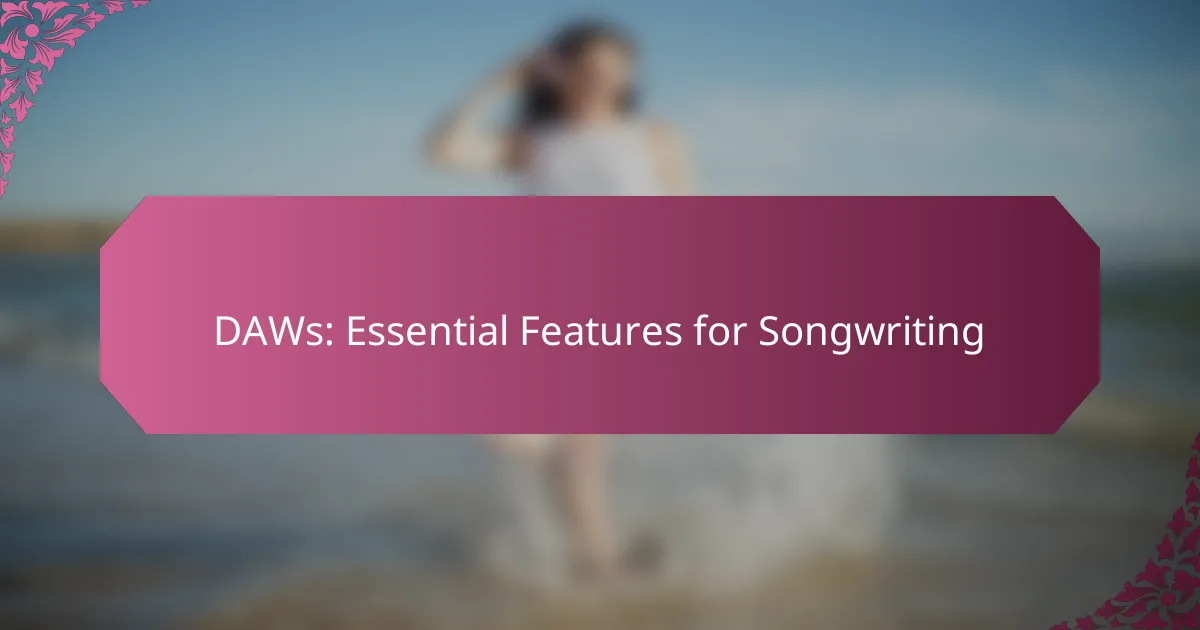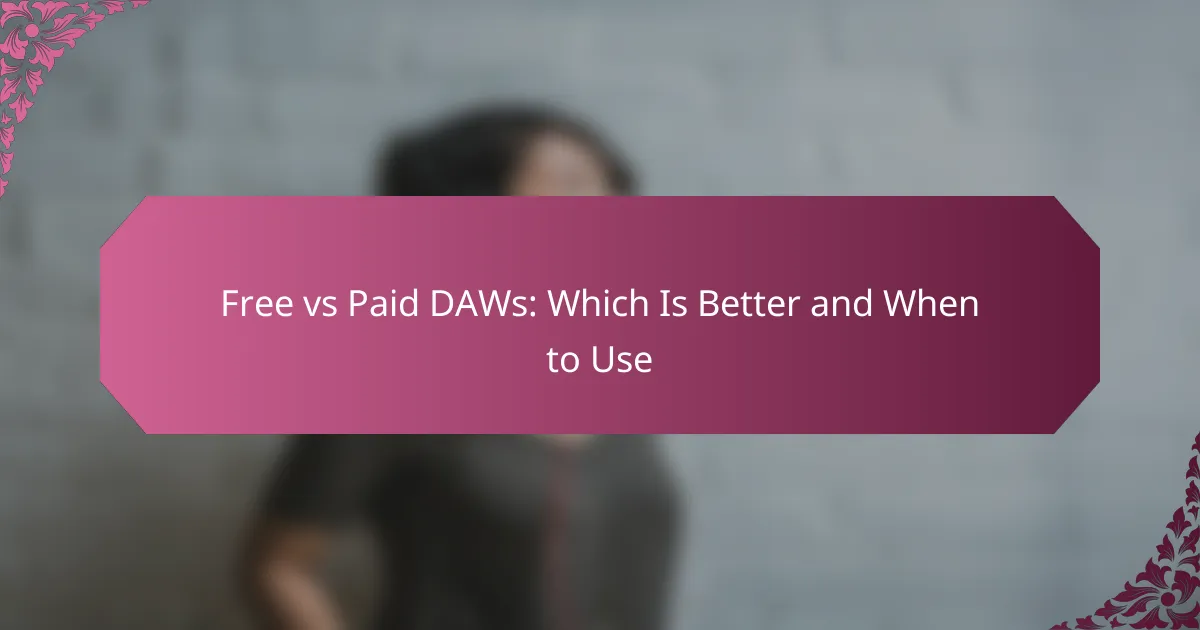When it comes to recording live instruments, selecting the right Digital Audio Workstation (DAW) is crucial for achieving high-quality results. The best DAWs, such as Ableton Live 11, Logic Pro X, and Pro Tools, offer user-friendly interfaces and powerful audio processing features tailored to enhance your recording experience. Consider factors like workflow, audio interface compatibility, and built-in effects to find the perfect fit for your musical needs.

What are the best DAWs for recording live instruments?
The best Digital Audio Workstations (DAWs) for recording live instruments combine user-friendly interfaces with powerful audio processing capabilities. Key options include Ableton Live 11, Logic Pro X, Pro Tools, Studio One 5, and FL Studio, each offering unique features suited for different recording needs.
Ableton Live 11
Ableton Live 11 is renowned for its intuitive interface and real-time performance capabilities, making it ideal for recording live instruments. Its Session View allows for flexible arrangement and quick improvisation, which is beneficial during live performances.
When using Ableton, consider utilizing its built-in effects and instruments to enhance your recordings. The software supports a wide range of audio interfaces, ensuring compatibility with most hardware setups.
Logic Pro X
Logic Pro X is a comprehensive DAW that excels in recording live instruments, particularly for users within the Apple ecosystem. It offers advanced features like Flex Time and Flex Pitch, which allow for precise audio editing and manipulation.
This DAW includes a vast library of virtual instruments and loops, making it easy to layer sounds and create rich recordings. Users should take advantage of its MIDI capabilities to enhance their live instrument recordings with additional digital elements.
Pro Tools
Pro Tools is considered the industry standard for professional audio recording and editing, particularly in studio environments. Its robust audio editing tools and high track count capabilities make it suitable for complex live instrument recordings.
When using Pro Tools, ensure your audio interface is compatible for optimal performance. The software’s powerful mixing features allow for detailed control over each recorded track, which is essential for achieving high-quality sound.
Studio One 5
Studio One 5 offers a streamlined workflow that simplifies the recording process for live instruments. Its drag-and-drop functionality and single-window workspace make it easy to manage recordings and edits efficiently.
This DAW includes features like the Arranger Track and Chord Track, which help in organizing and composing music on the fly. Users should explore its built-in effects to enhance their recordings without needing additional plugins.
FL Studio
FL Studio is popular among electronic music producers but is also effective for recording live instruments. Its pattern-based workflow allows for creative experimentation while recording audio tracks.
To maximize FL Studio’s potential, users should familiarize themselves with its mixer and effects chain. The software supports various audio interfaces, making it versatile for different recording setups.

How do I choose a DAW for live instrument recording?
Choosing a Digital Audio Workstation (DAW) for recording live instruments involves considering factors like workflow, audio interface compatibility, and MIDI capabilities. The right DAW should enhance your recording process and cater to your specific needs as a musician or producer.
Consider workflow compatibility
Workflow compatibility refers to how well the DAW aligns with your recording style and preferences. Look for a DAW that offers an intuitive interface, customizable layouts, and efficient navigation tools. Popular options like Ableton Live and Logic Pro X are known for their user-friendly designs, making them suitable for live recording sessions.
Evaluate how the DAW integrates with your existing hardware and software. For instance, if you frequently use virtual instruments or plugins, ensure the DAW supports them seamlessly to avoid disruptions during recording.
Evaluate audio interface integration
Audio interface integration is crucial for capturing high-quality sound from live instruments. Check if the DAW supports your audio interface and offers low-latency performance, which is essential for real-time recording. DAWs like Pro Tools and Cubase are renowned for their robust audio interface compatibility.
Consider the number of inputs and outputs your audio interface provides. If you plan to record multiple instruments simultaneously, ensure the DAW can handle the required channels without compromising audio quality.
Assess MIDI capabilities
MIDI capabilities are important for musicians who use electronic instruments or want to incorporate MIDI sequencing in their recordings. A DAW with strong MIDI support allows for precise control over virtual instruments and easy editing of MIDI tracks. Software like FL Studio and Studio One excels in this area.
Look for features such as MIDI mapping, quantization, and real-time recording. These tools can significantly enhance your ability to create complex arrangements and improve your overall workflow when recording live instruments.
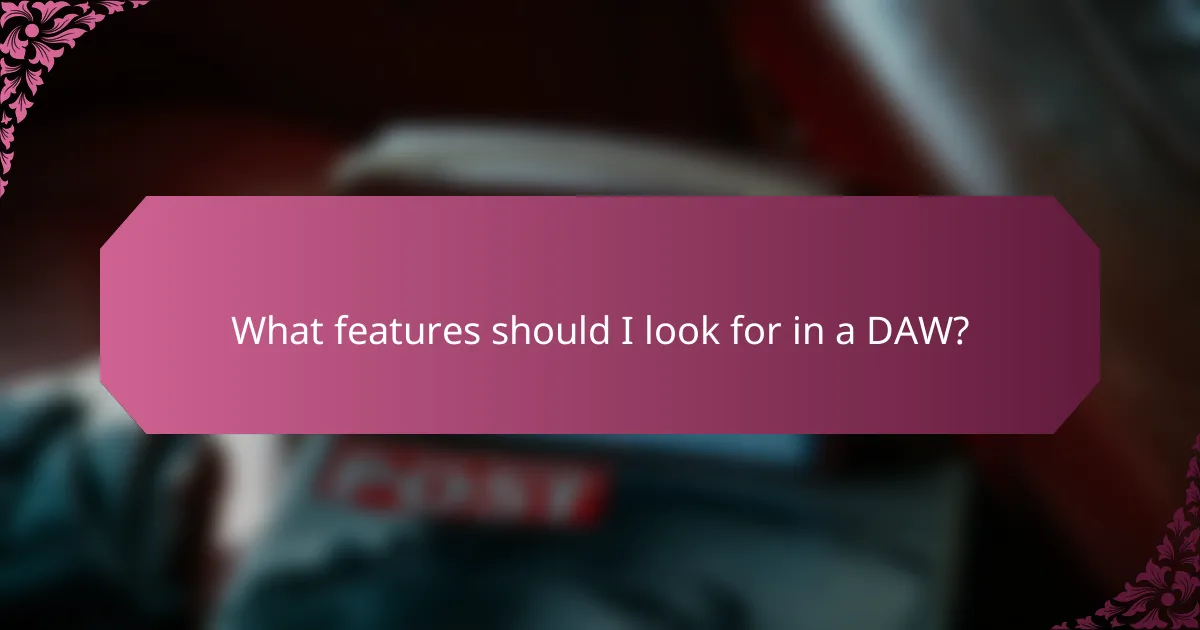
What features should I look for in a DAW?
When selecting a Digital Audio Workstation (DAW) for recording live instruments, prioritize features that enhance your workflow and audio quality. Key aspects include multi-track recording capabilities, real-time audio processing, and a variety of built-in effects and plugins that can elevate your sound.
Multi-track recording
Multi-track recording allows you to capture several audio sources simultaneously, which is essential for live instrument sessions. Look for a DAW that supports a high number of tracks, ideally in the range of 16 to 64, depending on your needs.
Consider how easy it is to manage these tracks within the software. Features like track grouping, color coding, and intuitive navigation can significantly streamline your recording process. Avoid DAWs that limit track count or complicate the mixing process.
Real-time audio processing
Real-time audio processing enables you to apply effects and adjustments as you record, which can enhance the performance and save time during post-production. Ensure the DAW you choose has low latency, ideally under 10 ms, to prevent noticeable delays during recording.
Check for features like direct monitoring and the ability to use VST plugins in real-time. This allows you to hear effects while playing, making it easier to achieve the desired sound without extensive editing later.
Built-in effects and plugins
Built-in effects and plugins are crucial for shaping your sound without needing third-party software. Look for a DAW that includes a diverse range of effects, such as reverb, compression, and EQ, which are commonly used in live recordings.
Evaluate the quality and versatility of these built-in tools. Some DAWs offer advanced features like virtual instruments and sound libraries, which can expand your creative options. Avoid options that have limited or low-quality effects, as this can hinder your production quality.

How do DAWs compare for live recording?
Digital Audio Workstations (DAWs) vary significantly in their capabilities for live recording, impacting workflow, latency, and overall sound quality. Key factors to consider include ease of use, audio interface compatibility, and built-in features that enhance live performance.
Ableton Live vs. Logic Pro X
Ableton Live is designed with live performance in mind, offering a session view that allows for flexible arrangement and triggering of clips. Its low latency and robust MIDI capabilities make it ideal for real-time manipulation of instruments.
Logic Pro X, while more suited for studio recording, provides excellent audio editing tools and a vast library of sounds. However, its live performance features are less intuitive compared to Ableton, making it less favorable for spontaneous performances.
Pro Tools vs. Studio One
Pro Tools is a standard in professional studios, known for its powerful editing and mixing capabilities. It excels in handling large sessions but can experience higher latency, which may hinder live recording efficiency.
Studio One offers a more user-friendly interface and is gaining popularity for live recording due to its real-time audio manipulation features. It combines ease of use with professional-grade tools, making it a strong contender for both studio and live environments.
FL Studio vs. Ableton Live
FL Studio is popular for its pattern-based workflow and is excellent for electronic music production. However, its live performance features are not as robust as those in Ableton Live, which provides a more seamless experience for live instrument recording.
Ableton Live’s session view allows musicians to experiment with loops and samples in real-time, making it a preferred choice for live performances. While FL Studio has improved its live capabilities, it still trails behind Ableton in terms of flexibility and ease of use during live settings.
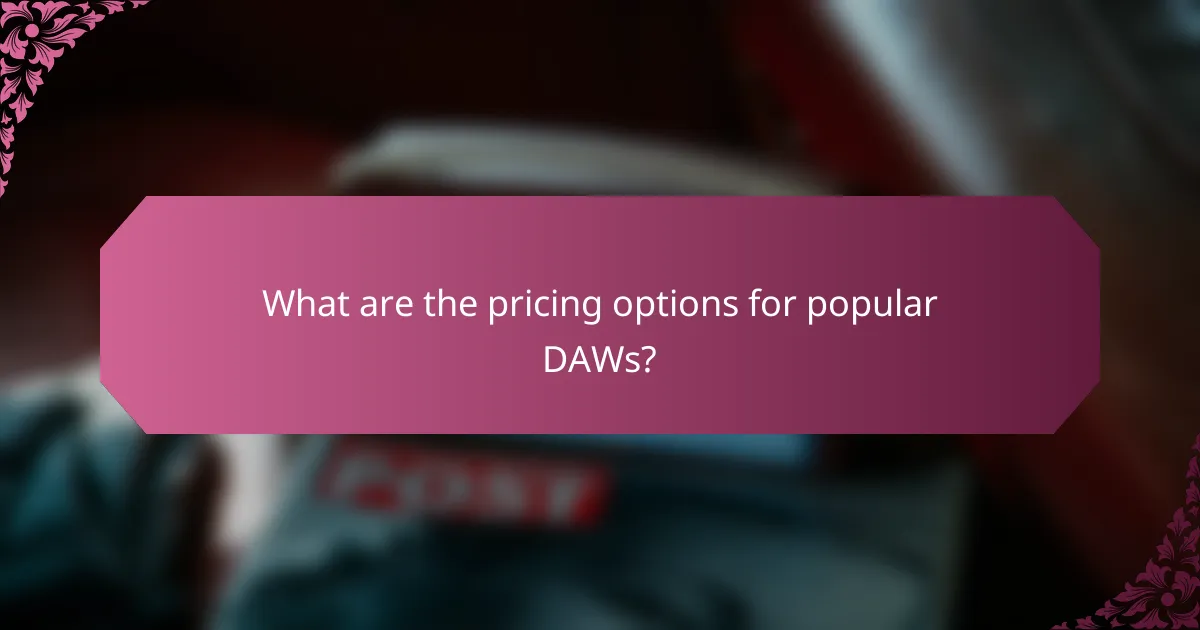
What are the pricing options for popular DAWs?
Popular Digital Audio Workstations (DAWs) offer a variety of pricing options, typically ranging from one-time purchases to subscription models. Understanding these options can help you choose the best DAW for recording live instruments based on your budget and needs.
Ableton Live pricing tiers
Ableton Live offers three main pricing tiers: Intro, Standard, and Suite. The Intro version is the most affordable, usually priced in the low hundreds of USD, making it suitable for beginners. The Standard and Suite versions, which include more features and instruments, range from mid to high hundreds of USD.
When selecting an Ableton Live tier, consider the features you need for recording live instruments. The Suite version includes advanced effects and instruments, which can enhance your recordings significantly. If you’re just starting, the Intro version may suffice, but upgrading could be beneficial as your skills grow.
Logic Pro X one-time purchase
Logic Pro X is available as a one-time purchase, typically around 200 USD. This pricing model provides access to a comprehensive suite of tools and instruments without ongoing subscription fees, making it a cost-effective choice for many musicians.
With Logic Pro X, you gain access to a wide range of features specifically designed for recording live instruments, including advanced audio editing and a vast library of sounds. As a one-time purchase, it allows you to invest in a powerful DAW without worrying about recurring costs, which can be a significant advantage for long-term projects.