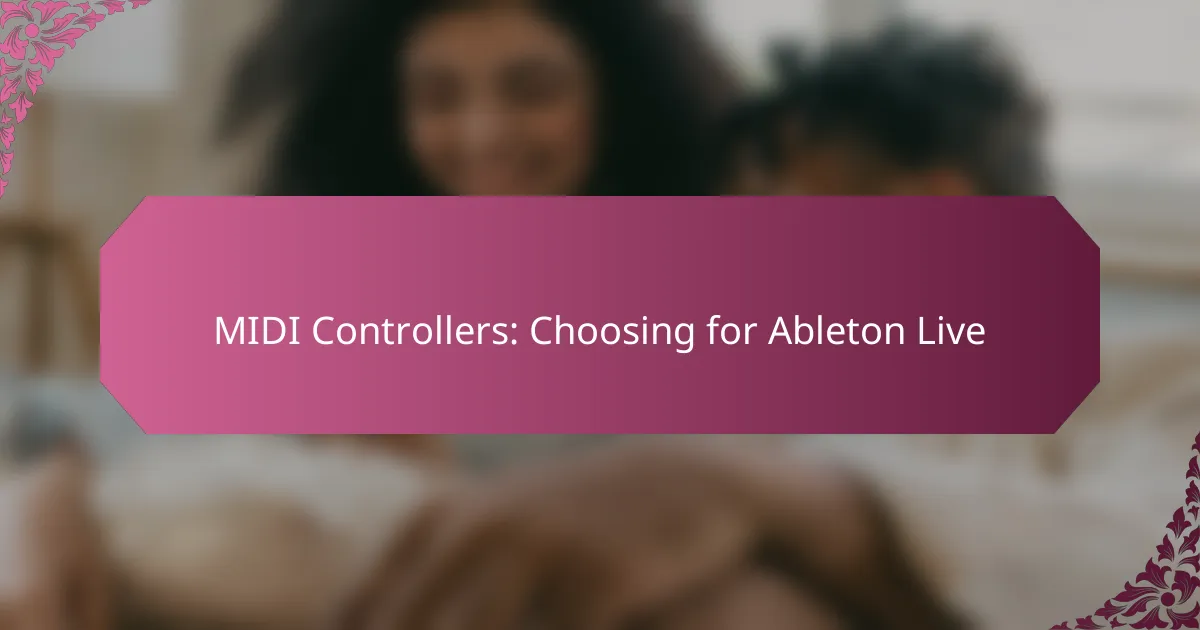For beginners venturing into music production, selecting a MIDI controller with essential features like velocity-sensitive keys, assignable knobs, and USB connectivity is crucial. These components enhance playability and control, facilitating a smoother creative process. It’s important to choose a model that aligns with your specific needs and integrates well with your preferred digital audio workstation (DAW).

What are the essential features of MIDI controllers for beginners?
For beginners, essential features of MIDI controllers include velocity-sensitive keys, assignable knobs and faders, transport controls, USB connectivity, and a compact design. These features enhance playability and control, making it easier to create and manipulate music.
Velocity-sensitive keys
Velocity-sensitive keys respond to how hard or soft you press them, allowing for expressive playing. This feature is crucial for beginners as it mimics the dynamics of acoustic instruments, enabling a more natural performance. Look for controllers with a range of key sensitivity settings to suit your playing style.
When selecting a MIDI controller, consider the number of keys. A 25 to 61 key range is common for beginners, providing enough versatility without overwhelming complexity.
Assignable knobs and faders
Assignable knobs and faders allow you to control various parameters in your music software, such as volume, panning, or effects. This hands-on control can significantly enhance your workflow and creativity. Beginners should choose controllers with a minimum of four to eight assignable controls for a good balance of functionality and simplicity.
Ensure that the knobs and faders are easy to reach and manipulate, as this will facilitate a smoother learning experience when adjusting settings in real-time.
Transport controls
Transport controls include buttons for play, stop, record, and loop functions, making it easier to navigate your music software. These controls streamline the recording process and allow for quick adjustments without needing to use your mouse. Look for controllers that feature dedicated transport buttons for intuitive access.
Having transport controls integrated into your MIDI controller can save time and help you focus more on creativity rather than technicalities.
USB connectivity
USB connectivity is essential for connecting your MIDI controller to a computer or other devices. Most modern MIDI controllers use USB for both power and data transfer, making setup straightforward. Ensure that the controller is compatible with your operating system and music software for seamless integration.
Some controllers may offer additional connectivity options, such as MIDI DIN ports, which can be beneficial if you plan to connect to older hardware or other MIDI devices.
Compact design
A compact design is ideal for beginners, especially those with limited space or who need portability. Smaller controllers are easier to transport and can fit into various setups, making them suitable for home studios or on-the-go music creation. Look for models that balance size with functionality, ensuring you have the necessary features without excess bulk.
Consider the weight and dimensions of the controller, as a lightweight model can be more convenient for travel, while still providing essential features for music production.
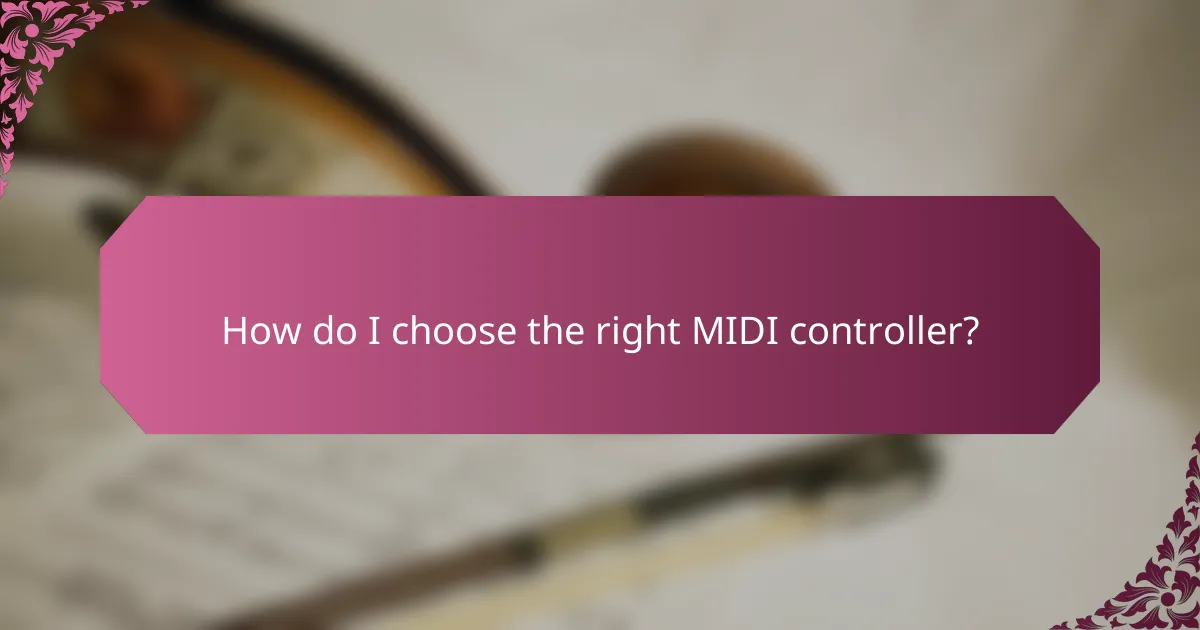
How do I choose the right MIDI controller?
Choosing the right MIDI controller involves understanding your music production needs, portability requirements, and software compatibility. Focus on features that align with your workflow and ensure the controller integrates smoothly with your preferred digital audio workstation (DAW).
Consider your music production style
Your music production style significantly influences the type of MIDI controller you should choose. If you primarily create electronic music, a controller with pads for triggering samples may be essential. For composing with virtual instruments, a keyboard-style controller with weighted keys might be more suitable.
Think about whether you need additional features like knobs and faders for mixing or performance controls for live settings. Assessing your style will help narrow down the options to those that enhance your creative process.
Evaluate portability needs
Portability is crucial if you plan to produce music on the go. Smaller, lightweight MIDI controllers are ideal for traveling musicians or those with limited studio space. Look for models that can easily fit in a backpack without sacrificing essential features.
Consider whether you will be using the controller in various locations, such as home studios, cafes, or during live performances. A USB-powered controller can be convenient, as it eliminates the need for an external power source.
Assess compatibility with software
Ensure that the MIDI controller you choose is compatible with the software you plan to use. Most controllers work well with popular DAWs like Ableton Live, Logic Pro, and FL Studio, but it’s wise to check for specific compatibility details. Some controllers come with bundled software, which can add value to your purchase.
Look for controllers that offer easy mapping to your DAW, allowing you to customize controls without extensive setup. This feature can save time and enhance your workflow, making it easier to focus on creating music.

What are the best MIDI controllers for beginners in 2023?
For beginners in 2023, the best MIDI controllers are compact, user-friendly, and versatile, making them ideal for music production. Key models include the Akai MPK Mini MK3, Novation Launchkey Mini MK3, and Arturia MiniLab 3, each offering unique features suited for novice musicians.
Akai MPK Mini MK3
The Akai MPK Mini MK3 is a highly regarded choice for beginners due to its portability and functionality. It features 25 velocity-sensitive keys, eight backlit drum pads, and eight assignable knobs, allowing users to create and control music easily.
This controller is compatible with various DAWs, making it a versatile tool for music production. Its compact design makes it perfect for mobile setups, whether in a home studio or on the go.
Novation Launchkey Mini MK3
The Novation Launchkey Mini MK3 stands out for its seamless integration with Ableton Live, making it an excellent option for those using this popular DAW. It includes 25 mini keys, 16 RGB pads, and eight rotary knobs, providing a comprehensive control surface for music creation.
Additionally, the Launchkey Mini MK3 features chord and scale modes, which help beginners easily create harmonies and melodies. Its lightweight design and USB-powered operation make it convenient for travel and quick setups.
Arturia MiniLab 3
The Arturia MiniLab 3 is another fantastic option for beginners, offering a robust set of features in a compact form. It comes with 25 velocity-sensitive keys, eight RGB pads, and 16 encoders, allowing for extensive control over music software.
This controller also includes a suite of software instruments and effects, enhancing its value for new users. The MiniLab 3’s sturdy build and intuitive layout make it a reliable choice for aspiring musicians looking to explore music production.
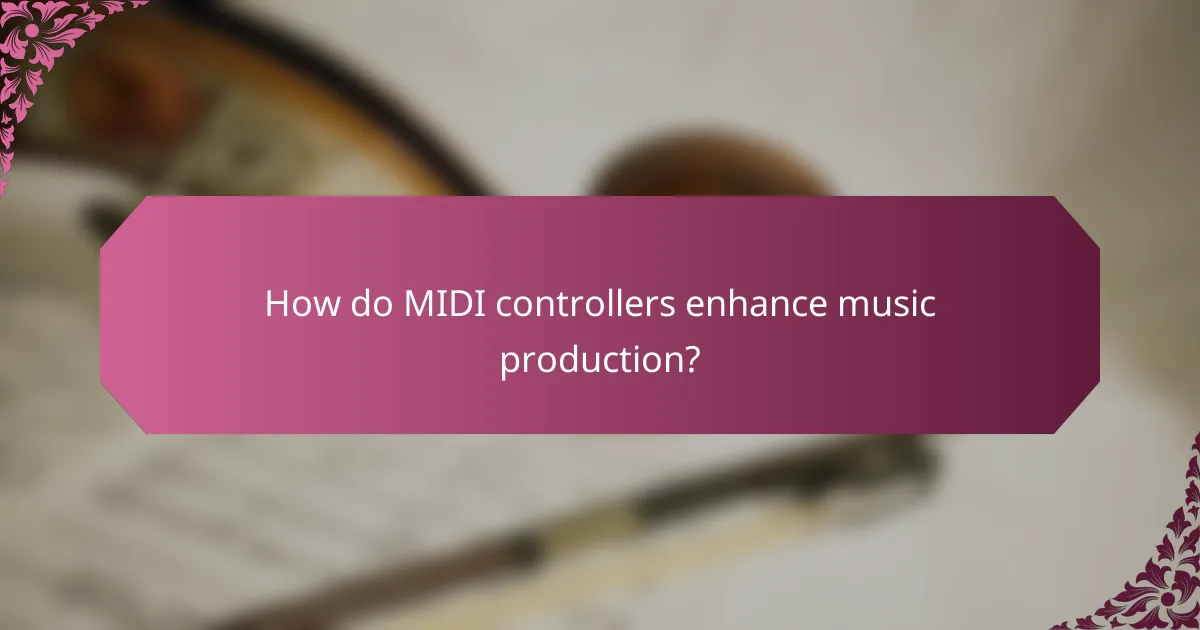
How do MIDI controllers enhance music production?
MIDI controllers significantly enhance music production by providing musicians with intuitive tools to create, manipulate, and control sound. They facilitate a more hands-on approach to music creation, allowing for greater precision and expression in performances.
Improved workflow efficiency
MIDI controllers streamline the music production process by allowing for quick access to various functions and sounds. With features like assignable knobs and pads, users can easily control parameters such as volume, effects, and instrument selection without navigating through complex software menus.
This efficiency can lead to faster song creation and editing, as musicians spend less time on technical tasks and more time on creativity. For instance, a controller with 16 velocity-sensitive pads can enable rapid drum programming, significantly speeding up the workflow.
Enhanced creative expression
MIDI controllers offer musicians a tactile way to express their creativity, making it easier to translate ideas into sound. The ability to manipulate sounds in real-time through sliders, knobs, and pads allows for dynamic performances that can evolve during the creative process.
Additionally, many controllers come with features like aftertouch and pitch bend, which provide nuanced control over notes, enabling expressive playing styles. For example, using a keyboard with velocity sensitivity can help replicate the nuances of acoustic instruments, enhancing the overall musicality of the production.

What are common mistakes beginners make with MIDI controllers?
Beginners often make several key mistakes when using MIDI controllers, which can hinder their music production experience. Common pitfalls include neglecting software integration and overlooking MIDI mapping, both of which are crucial for maximizing the functionality of a MIDI controller.
Ignoring software integration
Many beginners fail to recognize the importance of integrating their MIDI controllers with music production software. Proper integration allows users to take full advantage of the controller’s features, enabling seamless communication between hardware and software.
To ensure effective software integration, check compatibility with your Digital Audio Workstation (DAW). Most DAWs support popular MIDI controllers, but it’s essential to verify that your specific model works well with your chosen software. Look for setup guides or tutorials that can help streamline the process.
Overlooking MIDI mapping
Another common mistake is overlooking MIDI mapping, which is the process of assigning specific functions to the controller’s knobs, sliders, and buttons. Without proper mapping, users may struggle to control their software efficiently, leading to a frustrating experience.
To avoid this mistake, take the time to customize your MIDI mappings according to your workflow. Most DAWs offer intuitive mapping features, allowing you to assign controls easily. Consider creating templates that suit different projects, which can save time and enhance your productivity.

What accessories should I consider for my MIDI controller?
When selecting accessories for your MIDI controller, consider items that enhance your setup and improve your workflow. Essential accessories include keyboard stands, sustain pedals, and MIDI cables, each serving a specific purpose to optimize your music production experience.
Keyboard stands
Keyboard stands provide a stable and ergonomic platform for your MIDI controller, making it easier to play and access controls. When choosing a stand, consider adjustable height options to suit your playing style and comfort level.
There are two main types of keyboard stands: X-style and Z-style. X-style stands are typically more portable and easier to set up, while Z-style stands offer greater stability and can support heavier keyboards. Think about your needs and space when selecting the right type.
Ensure the stand is compatible with the size and weight of your MIDI controller. A good rule of thumb is to check the manufacturer’s specifications for weight limits and dimensions to avoid any instability during use.